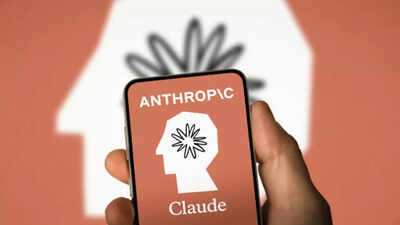‘The Times of India’ brings you ‘Hack of the Day’ — a new weekday-series of quick, practical solutions to everyday hassles. Each hack is designed to save you time, money or stress, using tools and features within your reach — from government websites to everyday apps. In simple words it is: Simple fixes for smarter living.Indian railway’s IRCTC offers a useful and smart solution which makes travel booking easier. IRTCT Vikalp feature, also officially known as Alternate Train Accommodation Scheme (ATAS, feature is designed to reduce travel uncertainty as it enables the passengers with Waitlisted tickets to be automatically shifted to alternate trains with available seats running on the same route.
What is IRCTC’s Vikalp feature
Vikalp is a free opt-in service which allows Indian Railways’ passengers on Waitinglist to get a confirmed seat on other mail or express trains departing within 12 hours of the original train departure time. Once the reservation chart is prepared, the system then looks for available seats, and if successful, the seat is reassigned to the passenger on a new train.
How to use the Vikalp feature
- Open the IRCTC app or website and log in using your credentials
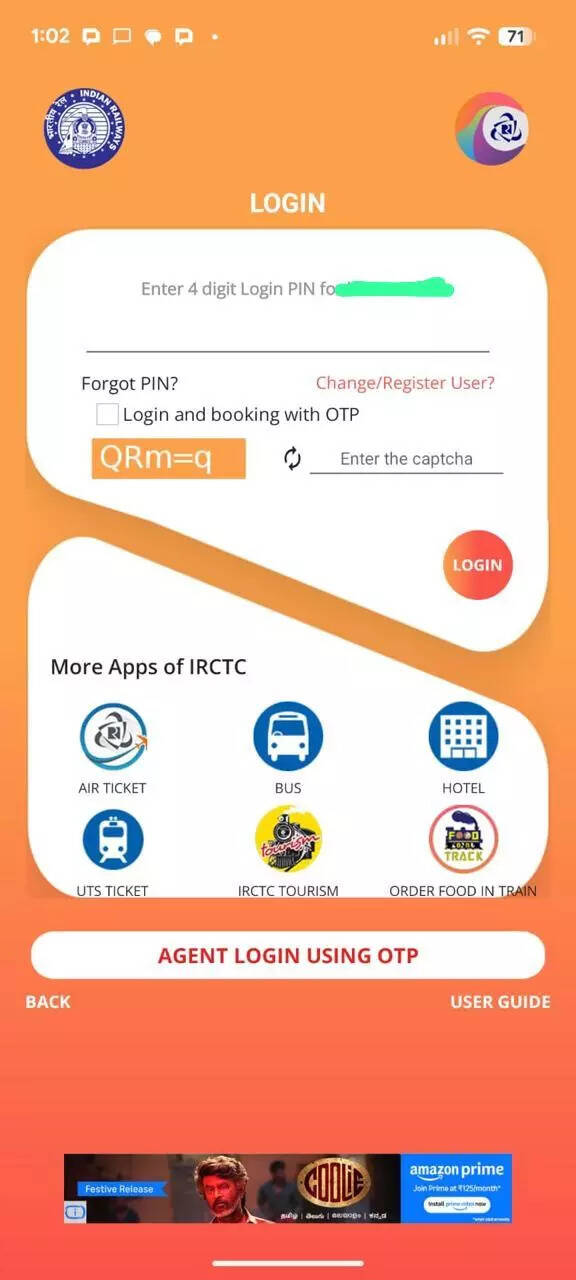
- Now you have to tap on book ticket option and enter the source and destination stations and select the date for your travel
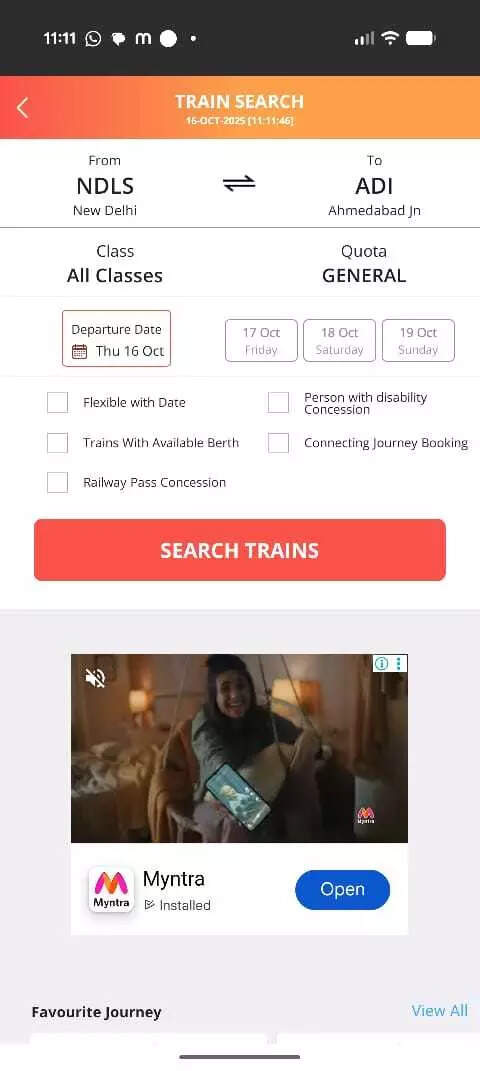
- Once done you now have to select the train by which you want to travel
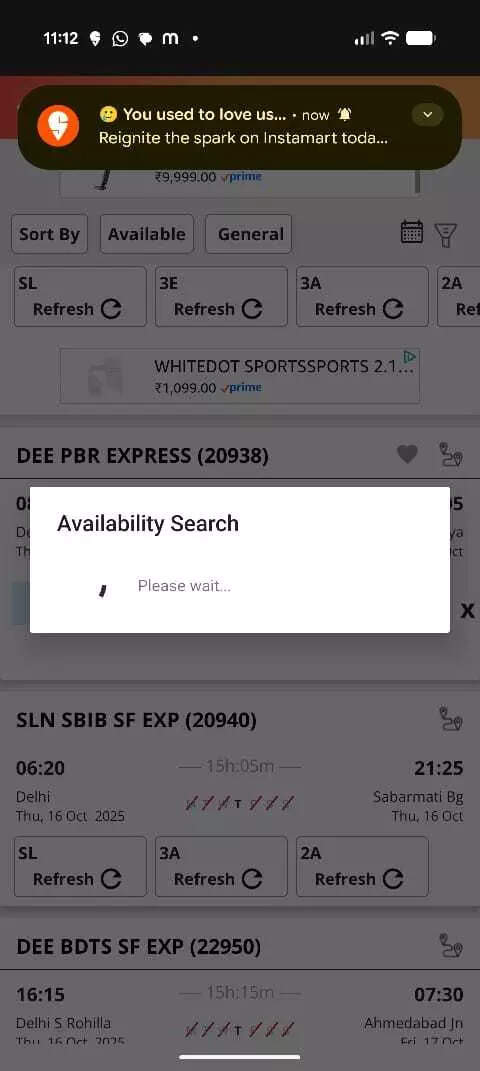
- After this, you have to enter the passenger details and make the payment
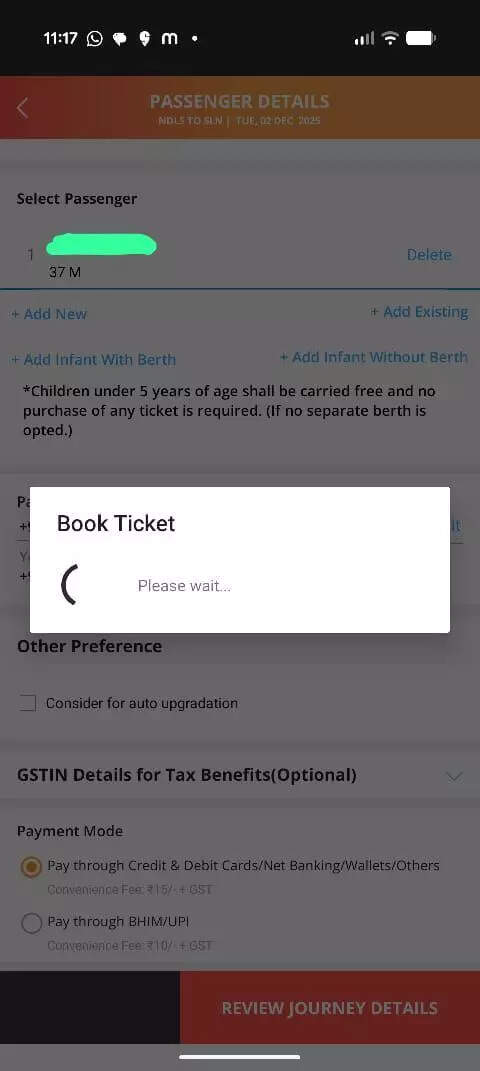
- If you are on the waiting list, the app will prompt you to select the Vikalp option and you can select up to 7 alternative trains (Train list once selected under Vikalp scheme can be updated only once.)
- Option of Vikalp scheme is available at a later stage before charting also through the booked ticket history link.
- Now after chart preparation if your original PNR still appears on the waiting list, then IRCTC will auto-allot a seat in an alternate train
- Before the scheduled departure you will receive an SMS with your PNR for the reassigned train
Important things to remember while selecting Vikalp option
- Vikalp option does not guarantee train confirmation
- You may be shifted to a train with different boarding or destination stations, though it will be nearby.
- Once reassigned, modifying your journey is not allowed. This means that once a seat is allotted under the Vikalp scheme in a different train, the passengers then must travel on the new train and they cannot board the original one.
- Cancellation charges apply if you cancel a confirmed Vikalp ticket.
- Passengers need to remember that they will not get any refund if the fare of the alternate train is lower than the one they had booked.
- If a passenger is allotted alternate accommodation but does not travel on the reassigned train, they can request a refund by submitting a TDR (Ticket Deposit Receipt) claim.
Disclaimer: Hacks are based on verified public sources. Readers are advised for follow official websites and updated rules.